CISCO ASA5510 VPN配置
一、Vpn 防火墙配置
1、新建outside外部接口,定义接口安全等级0,定义内部接口安全等级为50
- Vpn tunnel interface outside
- Enable inbound ipsec session to bypass interface access lists.Group policy and par-users antherization access lists still apply to the traffic ---------next
2、remote access users of various types can open vpn tunnels to this asa.select the of vpn clients for turnel cisco vpn clients vpn.release 3.x or higher 这里选择VPN客户端配置方式
3、创建认证和共享秘钥
- Pre-share key password
- Tunnel goup name:cxjt
4、authentication using the local users database
- 选择本地用户密码认证,当然还有一种服务器认证模式例如域模式,可以将服务器上的域用户同步过来,在外部拨入VPN认证账号,这样可以减少账号的管理难度。
5、创建用户和密码
- Configuration---device----users AAA----USERS accounts in the main ASDM WONDOWS
- User:cxjt password:passwords
6、创建地址池,也就是外部PC连接Firewalls时所分配的地址。
- Pool name:cxjt-pool1
- Starting ip address 192.168.18.10 Ending ip addrsss 192.168.18.100 Sub mask 255.255.255.0
7、选择可以访问的内网的网段
- Intface : inside (选内网) Exempt Network 192.168.10.0 ,192.168.1.0
- 隧道分离 Enable split tunneling to let remote users have silmul taneous encrypted access to the resources defined above.and unencrpted access to the.
- Enable perfect forwarding securecrt diffile hellman group 1
二、VPN站点到站点配置site-to-site
Vpn tunnel interface ---outside
Enable inbound ipsec sessions to bypass iinterface access lists.Group policy and per-user authorization access list apply to the traffic.
选择外网接口并允许通过控制列表拓展extended,配置对等体的IP地址,加密类型、认证方式、复杂程度。56位、128位、256位加密等正常的选256位即可、加密位数越多占用的防火墙的资源就越多,多防火墙的性能要求就越高。故一般选择128位,就可以了。
建立控制列表允许源地址访问哪些目标地址列如:access-list 1 extended permit 192.168.10.0 255.255.255.0 192.168.11.0 255.255.255.0 netsub最后的8位二进制是控制访问主机的数量和范围。
可以启用生成树协议DSTP,配置SVI虚拟接口并配置IP地址,端口设置为trunk。


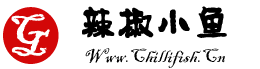


共有 0 条评论