Eslint检验项目报错集
报错之vue/multi-word-component-names
error Component name "XXX" should always be multi-word vue/multi-word-component-names原因:eslint新版本增加了对组件名称的校验,为了规避此类校验报错,我采取对项目根目录下面的package.json 进行了修改:
"rules": {
"vue/multi-word-component-names": "off"
}vue-cli 关闭 Uncaught error 的全屏提示
在使用vue-cli开发项目的时候,如果代码抛出异常了,那么就会出现一个全屏的提示框,所以我们现在只需要在项目的vue.config.js中加上如下配置就可以了:
module.exports = defineConfig({
// 省略其他配置...
devServer: {
client: {
overlay: false,
},
}
})
THE END
0
二维码
打赏
海报


Eslint检验项目报错集
报错之vue/multi-word-component-names
error Component name "XXX" should always be multi-word vue/multi-word-component-names
原因:eslint新版本增加……
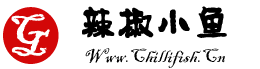


共有 0 条评论